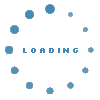|
家裡的風扇用久了,越轉越慢,即使把速度調至最大,轉速依然大不如前!

難道是時候要換過一部新的電風扇了嗎?慢著,其實除了這個方法,你還可以這麼做!重點是,這個方法只需 RM1就能完成,還能讓你的電風扇像新的一樣。
只需簡單 6 個步驟!有興趣的朋友快來看看吧!
1.先把電源關上,然後把風扇蓋個轉開。
(如下圖所示)扭開螺絲,接著跟著箭頭的方向把風扇蓋往上推。

2.推開風扇蓋之後,你就可以看到風扇的內部裝置。
注意看那個黑色的那個方形物體——這個小東西就叫做電容器(Capacitor)啦。
| sponsored ads |
|
|
| sponsored ads |

3.這時,轉開連接該電容器底部的螺絲。

4.接下來,把連接電容器的藍色和紅色電線給拆除掉。

5.仔細閱讀電容器上麵的讀數。這時,你只需要把它帶到電器店購買相同讀數的電容器就好啦!

6.最後,你只要按照正確的步驟把新的電容器裝回去就好啦!

是不是很簡單呢!而且重點是,跟換掉整個風扇比起來,這絕對『經濟』很多哦!分享給每天complain風扇很熱的家人朋友看看吧!
文章來源: http://www.shhbkfx.com/post634422/2115
|